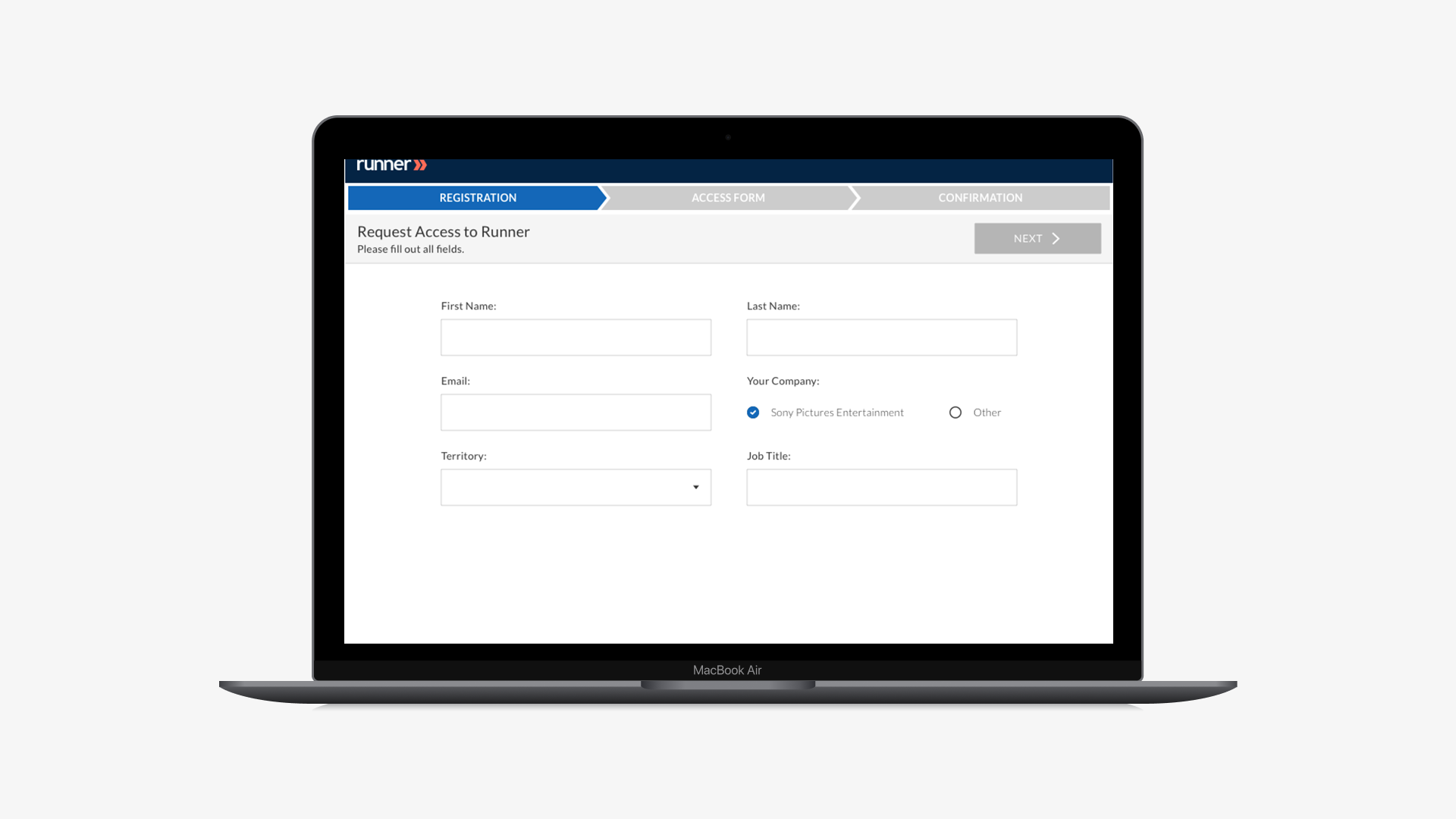Sony Pictures Entertainment User Registration
Overview
The Digital Media Group (DMG) support team, specializes in supporting DMG’s product portfolio of asset management and delivery solutions for Sony Pictures Entertainment (SPE). One of the products they support is Runner, a digital asset management system.
Problem
Runner’s expedited growth of supporting multiple lines of businesses, has led to the maintenance of more complex folder structures and user permissions. Over time, the complexity of the system has made the user registration process extremely manual for the support team and delegated admins—users with special administrative permissions that can manage accounts and folder permissions.
Lack of transparency: When a new user needed a Runner account, they would either contact the Global Support Desk (GSD), DMG, or a delegated admin. This lack of transparency in who to contact led to confusion and frustration for new users and account managers.
Inefficient processes: Typically, the first group that was contacted would not be the correct group, which resulted in long email chains and frequent over the phone follow-ups. For instance, if GSD was contacted, they’d relay the user’s request to DMG, who would then relay the information to the corresponding delegated admin.
Current account request flow
Solution
Streamline the user registration process for delegated admins and support team members by putting transparency and automation at the center of the experience. With this new solution, both internal and external SPE employees could request access to Runner via a share link and delegated admins would have a more automated process for approving or declining their account request.
New account request flow
Request flow
First iteration Users would request access to Runner from the login page and submit a form for the delegated admin or support team to review. On this form, users would specify their role, justify their request, and indicate which folder they’d like access to, along with its corresponding permissions. For instance, a user might need share and download permissions to Folder A but only need download permissions to Folder B.
User testing We found that most users didn’t know what permissions they needed for each folder they requested—making the form difficult to fill out correctly. Delegated admins also felt uncomfortable having the ‘Request Access’ link accessible to the public on the login page and were worried they’d be filtering out requests from irrelevant users.
Final iteration To improve the security of the request form, we made the registration modal its own page with a separate URL that delegated admins and the support team could share at their own discretion. We also added a ‘Contact Support’ link on the form if users couldn’t find the folder they wanted access to. When ‘Contact Support’ was clicked, it would automatically generate an email with all of their pre-entered information. Additionally, we added more logic on the backend so that every approved request will automatically create an account with view, share, and download permissions. By doing so, users wouldn’t have to indicate which permissions they needed for each folder.
Approval flow
First iteration Delegated admins would receive a ‘Request Runner Access’ email where they could choose to accept or decline the request. The email displayed who the request was from, when it was created, their business justification, and the folder being requested. If the delegated admin accepted the request, they would be navigated to a web page confirming their response was successful. If they declined the request, they would be taken to another web page where they would need to provide justification.
User testing We found that delegated admins wanted to see more information on the email before making a decision. Additionally, delegated admins found it to be frustrating to always justify their response so we needed to further simplify the decline request flow.
Final iteration Rather than remove the justification, we collaborated with delegated admins to narrow down their most common reasons for declining requests so they could choose between these pre-generated reasons in addition to having an open field to write their own justification. Additionally, we added all of the user’s information to the request email so delegated admins were more informed.
Results
80%
Reduced the amount of tickets in the support team backlog
95%
Decreased account creation process from initial point of contact to account creation